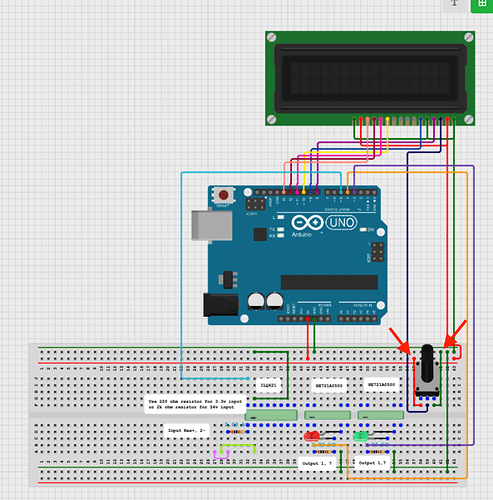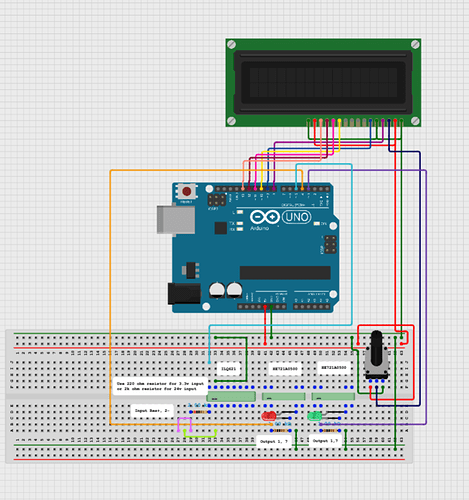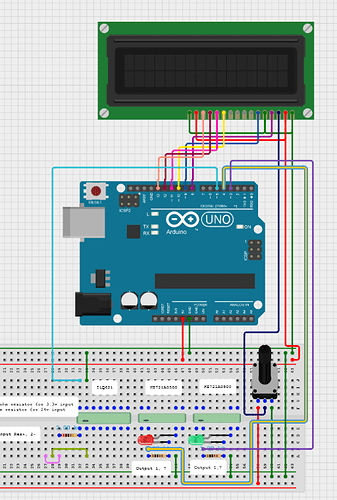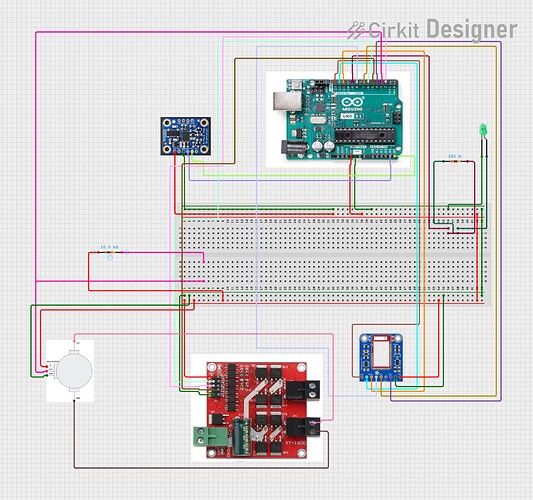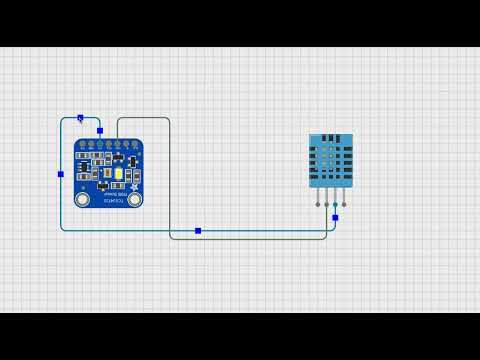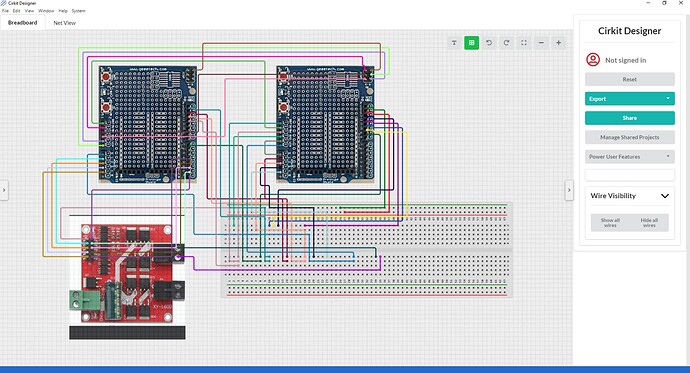Jim,
Thanks for sharing this circuit, that is very helpful!
After taking a look, I was able to identify the bug causing the slow down, which I have a short-term solution you can use now, while I work on a proper solution in an update.
The problem is with the power and ground lines connected to the pot (see the first attached image). Specifically, the ends of the wires (connecting to the breadboard’s power rails) are within a bounding box of the part, which confuses the routing algorithm.
If you move the ends of those wires so they are outside the bounding box of the pot, Cirkit Designer should speed up for you.
I’m also working on a more general solution (which I’m targeting for an update over the next week), but I hope this helps in the mean-time.
I saw that you attached a second file (Prototype Shield), but it looked the same as Camera Trigger - I just wanted to check if I’m missing something, or if there was a second circuit to take a look at.
Thanks again for reporting this issue.
Also, we don’t have a way yet to link the pins within a component definition, but we can definitely add that behavior.
Austin
Original:
Wires Updated:
Updated File:
Camera Trigger.ckt (24.9 KB)