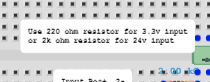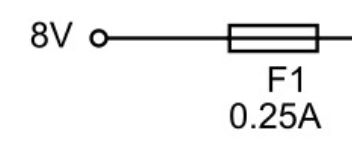New user here. I really like the interface.
I’d like to be able to do the following with wires:
- right-click to manually change the wire’s color
- select the wire and drag one of its ends to change its position
- grab the wire and change its shape (to move it around other items). For example, sometimes a wire will cover important points on the breadboard.
- add a label to a wire or other component (e.g., LED1, LED2)
I’d also like to be able to change the display color of LEDs (red, green, yellow, white, blue).